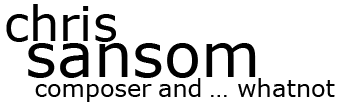Fractal Music
Back before the dawn of time (ie, in the late 1980s), I created this ancient and venerable MIDI software for the Atari ST with the help of my friend Laurence Glazier, operating jointly as Datamusic. A long time ago now, Laurence and I agreed to release the program into the public domain: yes, folks, it’s free!
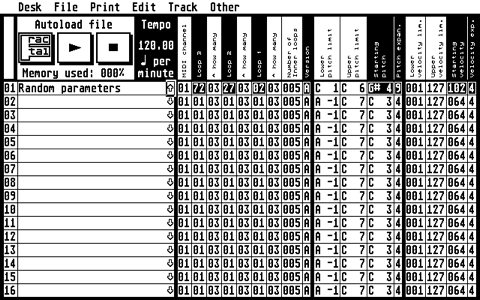
Fractal Music’s main screen on first loading
Please note that the compatibility notes that follow are now [2021] out of date. My current Mac runs macOS 10.15 (Catalina) and as far as I can tell, sadly, I can no longer run Fractal Music at all. I will however be doing some more research into this and will update this page accordingly. For the time being, what follows may be helpful to users with older operating systems.
Quaint though it may seem now in many ways, Fractal Music does still work, and produces results that are still, as far as I know, unique… but only if you still have an Atari ST though (see 2021 update below) or are running an old version of whatever OS you use. It was even working in the NoSTalgia Atari ST emulator under Mac OS X up to version 10.6 (Snow Leopard), but unfortunately, NoSTalgia is a PowerPC application and stopped running when Mac OS X became Intel only. Fractal Music sort of worked under Lion in another emulator called Hatari, but that failed in later versions of Lion and to the best of my knowledge that hasn’t changed since. If anyone knows of a reliable Atari ST emulator that runs, with MIDI output, on Intel Macs — or even better, on the new (as I write) M1 Macs — I’d be interested.
Fractal Music did run pretty well in Steem for Windows — and even better, this worked in Parallels Desktop on my Mac, running Windows 7. An emulator in an emulator! That was a major surprise, and it meant all was not lost for us Mac users.
UPDATE [2017]: That was in Parallels Desktop 6 running in Mac OS X 10.7 Lion, but to my complete amazement it continued to work in Parallels Desktop 10 running in Mac OS X 10.10 Yosemite (still Windows 7).
FURTHER UPDATE [2021]: That was all a long time ago though, and I can’t find Steem any more, nor could I run the version I had in later versions of macOS (mine being up to 10.15 Catalina as I write), so sadly I’ve had to say farewell to Fractal Music for all practical purposes.
(Incidentally, the window that represents the entire screen of the Atari ST in hi-res (as shown above) looked unbelievably tiny on my 27" iMac!)
In any case, if you have the necessary technology to run it, the full product is available for free download, as is the manual.
For years Fractal Music was featured very favourably on Tim Conrardy’s Atari MIDI World site, but sadly, Tim died in 2009 and the site is no more, so many thanks, Tim, and rest in peace.
A very nice review by Ian Waugh, in the October 1991 edition of Music Technology magazine, is available online here. I have one or two very minor quibbles with some of his terminology, and you can certainly ignore the parts about licensing and that tamper-proof file (third paragraph) and pricing (at the end). And those contact details are, as the little popup suggests, very distinctly ‘old and out-dated’! But otherwise it’s very thorough and gives a good idea of what Fractal Music is all about.
Here’s an edited version of the original sales blurb:
Fractal Music is a powerful real-time music generator and processor
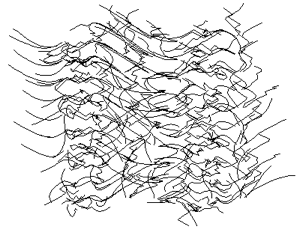
A very approximate 2D graphical representation of one possible output
As a music generator, Fractal Music:
- Produces billions of different musical combinations from Fractal Mathematics according to parameters set by the user
- Incorporates randomisable parameters
- Has 16 tracks
The program uses a cyclical, iterative fractal process — a three dimensional extension of Clifford Pickover’s ‘fractal popcorn’ (although the visual result is very different as you can see here) — to generate monophonic lines of music. The three dimensions represent the pitch, placement in time and key velocity of each new note. The result is real music with melodic, rhythmic and dynamic interest — even including rests! Recognisable near-repetitions of musical shapes occur frequently, lending extra validity to the musical output. It is possible for the user, by judicious setting of parameters (and with the editing features described below), to produce subtle variations on the same music in a number of different ways.
As a music processor, Fractal Music offers extraordinary music editing facilities (and some standard ones), including:
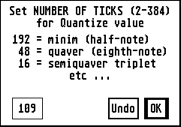
Setting an absolute quantize value
- Quantizing to relative or absolute values
- Stretching and squashing of pitch range
- Lengthening and shortening of time-scale, resulting in simultaneous different tempi
- Transposition
- Shifting backwards and forwards in time
- Reflecting the music in an axis at any angle, with a selected note and time as origin, with these short cuts:
- Inversion about any note (or between notes) — i.e. reflection in a horizontal axis
- Retrograde (turning the music backwards) — i.e. reflection in a vertical axis
- Rotating the music through any angle, with a similarly selected origin, with this short cut:
- Retrograde inversion — equivalent to rotating through 180 degrees.
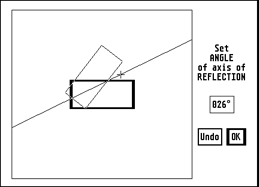
Setting the angle of reflection: the box represents the duration and pitch range of the music; the + is the geometric origin
Some of these techniques (transposition, stretching, squashing, inversion, retrograde) have been familiar to composers for centuries. Fractal Music does them automatically. Others (reflection, rotation) are logical extensions of these concepts, but extremely difficult to do manually, involving tedious and repetitive maths.
Other features include:
- Full two-way MIDI File compatibility
- Fractal Music’s own two file formats, for saving parameters only or parameters plus any MIDI data generated
- Ability to run on all ST and STE machines (1 megabyte recommended, but not essential)
- Compatibility with monochrome or colour (medium resolution) systems
- Tempo range of 41.18 to 480 beats per minute
- Time resolution of 96 ‘ticks’ per beat
- Keyboard shortcuts for all mouse commands, plus some extra keyboard commands, with help screens giving keyboard commands at all points in the program
- Full MIDI event list